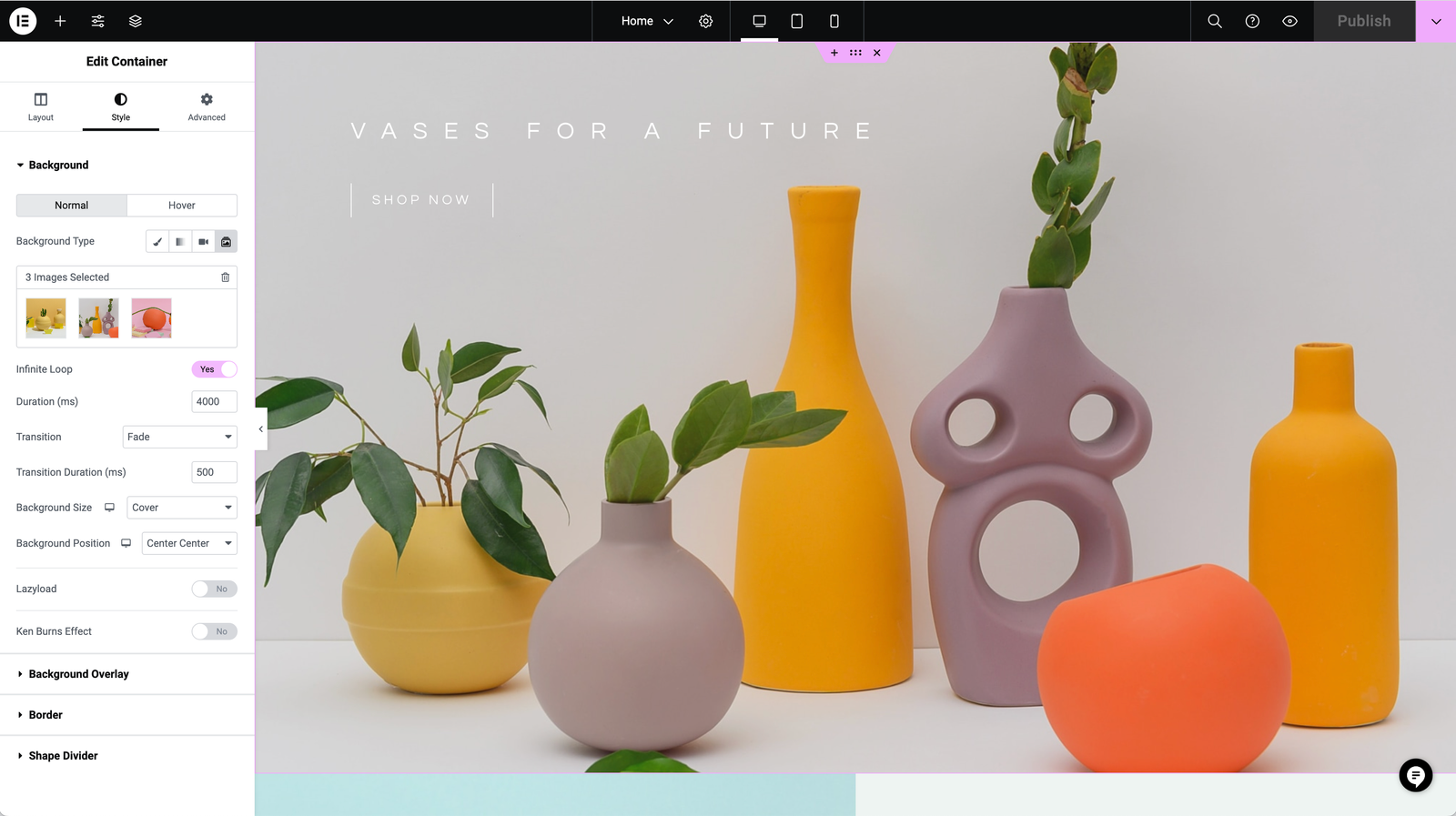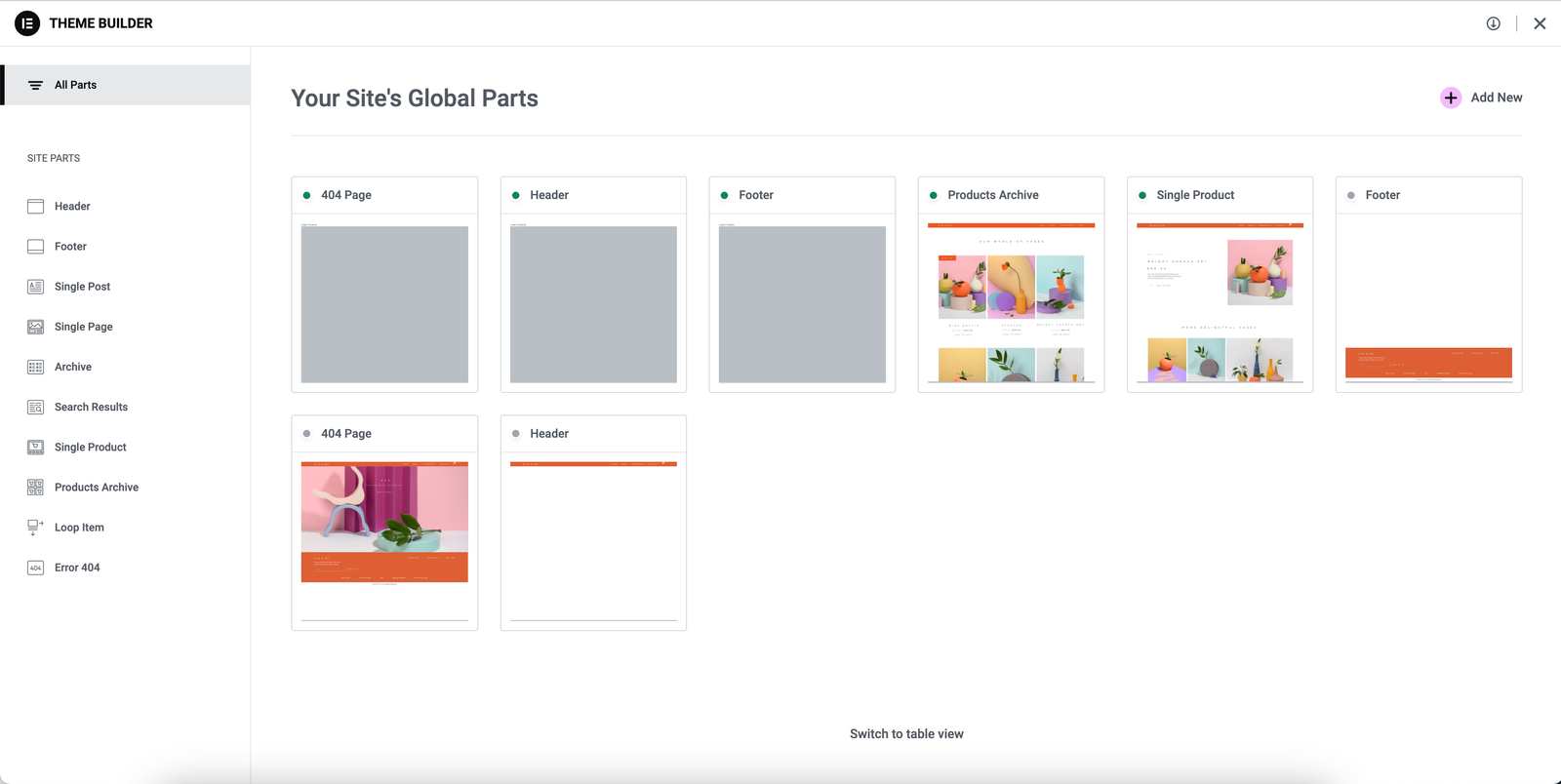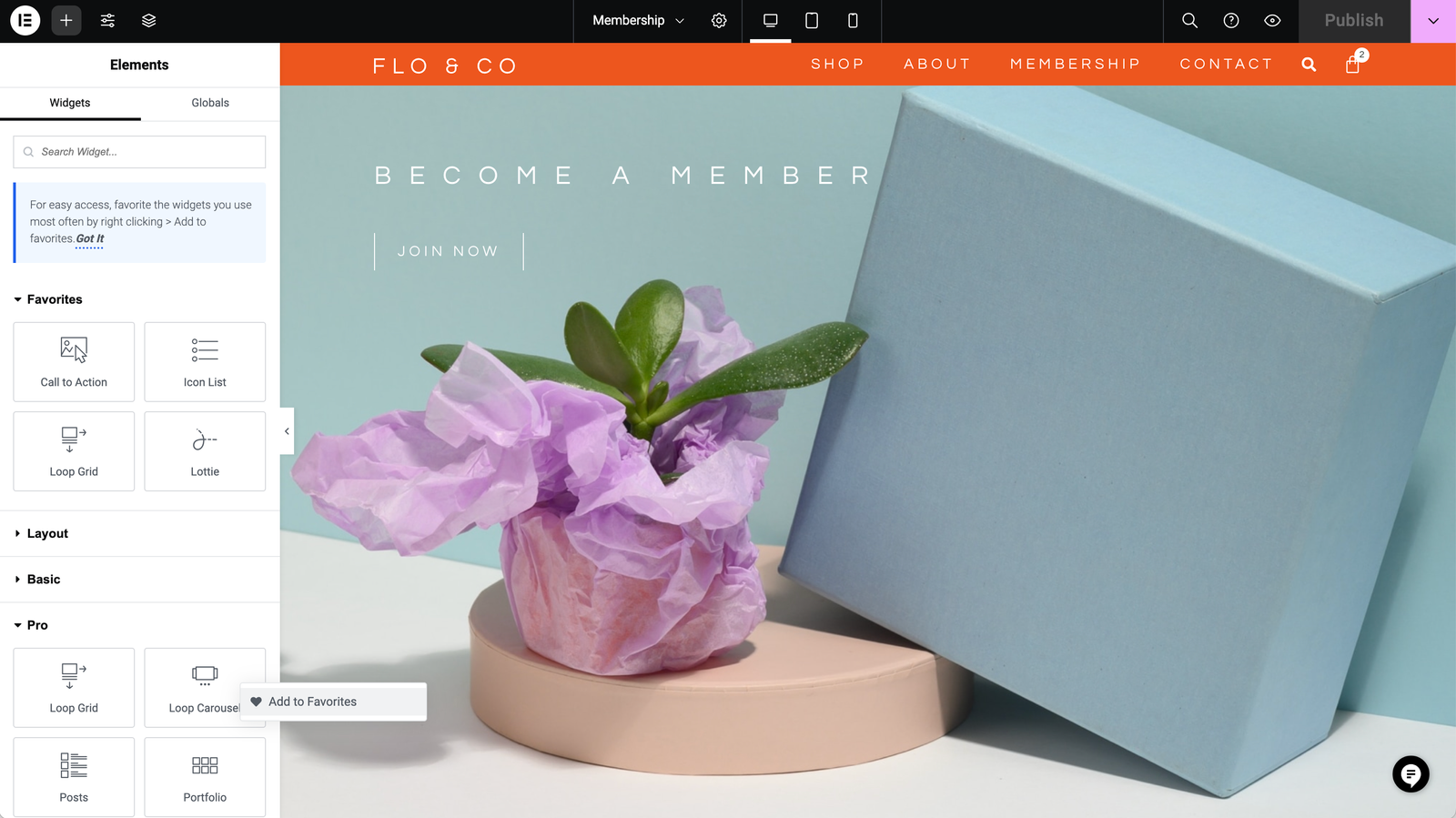Intro
Since its launch in 2016, Elementor has quickly grown to become one of the most popular WordPress plugins. It has been installed on over 14 million WordPress sites, and has received a five-star rating from thousands of satisfied users.
The combination of a seamless editing experience, open source code, countless design options and features, and a native integration with generative AI, together with a global professional community makes Elementor the most convenient and affordable way to build WordPress websites in 2023 for professional web creators all over the world.
What is Elementor?
Elementor is a WordPress website builder that empowers you to successfully build the website you’ve envisioned, without having to write a single line of code. In 2023, Elementor also introduced Elementor AI, a native AI integration built specifically for Elementor to empower you to create original text and code to elevate your website.
Elementor Makes it Easier to Start Building a WordPress Website
Elementor allows you to build a WordPress website with incredible ease and speed. You don’t need to be a programmer, spend a full work day on a simple task, or watch hours of tutorials. You don’t need to use multiple different plugins or pay double to create a professional WordPress website.
With Elementor:
- It’s easy to set up a WordPress website in a single click, without having to deal with different providers, or the complexity of hosting companies using Elementor’s Hosting plan.
- It’s easy for Beginners to set up a WordPress website, with an intuitive onboarding experience and a fully designed website kit in a single click.
- It’s easy to design and build pages with the drag and drop Editor that allows you to create websites, without having to code.
Build Any Type of Website with Elementor, from a Landing Page to a Full-Blown Sophisticated Website
- Increase your brand awareness with a branded, business & brochure, or one pager website.
- Build your own personal online presence with a personal bio, virtual business card, or personal website.
- Grow your business with websites dedicated to specific campaigns, landing pages, affiliate websites, and other marketing websites to collect leads.
- Boost sales with an online store, create small or large ecommerce sites using Elementor’s WooCommerce Builder.
- Drive engagement with content-based websites including blogs, magazines, news, and more.
Optimal for Any User, from Beginner to Professional
Elementor is a professional, extensive website builder that includes all the features you need to create an award winning website.
- Developers – enjoy an innovative, open-source environment where you can add custom code, APIs and addons, while also being able to use the visual editor, 100+ widgets and predesigned templates to accelerate your workflow.
- Designers – design sophisticated WordPress websites using the drag and drop Editor, and leverage all the styling and setting capabilities to achieve a pixel-perfect design.
- Marketers – leverage all the native marketing tools Elementor includes to build successful, highly-converting WordPress Websites, including forms, popups, landing pages, and more..
- Store Owners – design every part of your online store, to match your brand and capitalize on your business goals, while boosting sales.
You can also use any of the predesigned full website kits or templates in the Elementor library designed by professional website builders.
Elementor’s No-Code Website Builder
Elementor’s website builder empowers you to visually build your website and design it, without having to write a single line of code yourself.
Design Pixel-Perfect Website
Elementor gives you full control over the design and layout of your website through its visual drag-and-drop editor. You can drag any element to the canvas and position it to achieve your desired page structure.
With over 100 widgets for every purpose, and advanced design capabilities, Elementor empowers you to create pixel-perfect, highly-customized, professional websites.
Nested Elements
Elementor’s Nested elements allow you to place any number of elements within a widget, or a container. You can nest elements infinitely, resulting in endless design possibilities. Nested elements include: Nested Tabs, Nested Mega Menu, Nested Accordion, and Nested Carousel.
Advanced Design Capabilities
To enhance your website’s design and functionality, Elementor also includes advanced design capabilities such as uploading SVG files, applying masks, locally hosting fonts and icons, and leveraging built-in CSS controls.
Animations and Motion Effects
You can also add animations and motion effects to your website using high-quality code standards, including scrollytelling, mouse tracking effects, entrance animations, and more.
Responsive Website Design
Elementor’s Editor automatically adapts your design to any screen size. On top of that, you can make additional adjustments to your website design, including displaying certain content based on the device type, setting the alignment, spacing, layout, order and more to create an ideal experience for every user, on any device.
Elementor Website Builder
Next-Level Theme Builder
Elementor’s Theme Builder gives you full control of all site parts, including: Header & Footer, Single Page and Post templates, Archive, Search Results, 404 Error, and more.
To design your site parts, you can use any of Elementor’s dynamic widgets, such as Site Logo, Post Title, Author, to dynamically populate content where you need it, and maintain a professional and consistent design. Then, you can leverage Elementor’s advanced display conditions to determine when to display each site part.
Complete WooCommerce Builder
With a full integration to WooCommerce, Elementor enables you to design and customize every element in your WooCommerce store. Using dedicated WooCommerce widgets, you can create fully branded archive, product, and transactional pages that boost sales.
You can create numerous archive and product page templates, and leverage advanced display conditions to determine when to use each template based on categories and taxonomies from WooCommerce.
Blogs and Dynamic Content
Build unique and sophisticated content-driven websites using Elementor’s extensive dynamic capabilities. To expand the dynamic content available to you, Elementor is seamlessly integrated with popular custom field and post plugins.
To customize your blog posts design and maintain consistency throughout your website, you can design any number of Single Post and Archive templates, and use advanced display conditions to determine what pages or posts you would like to apply each template to.
Loop Builder
Leverage the Loop Builder to create your own, custom designed loop to display your Listings – blogs posts, products, and custom post types. With the Loop Builder, you have full control to design your Main Item template, which is used to display your listings.
The Main Item template provides you with a blank canvas, where you can nest any element you’d like to create the design that matches your brand, and connect it to content from WordPress using dynamic widgets and tags. You can also leverage the Taxonomy Filter widget to create a custom designed filter and enable visitors to find items based on specific categories and tags.
Say Hello to the Hello Theme – The Perfect WordPress Theme for Elementor
To enjoy the full benefit of the Elementor Editor, it is recommended that you use the Hello Elementor Theme, a popular WordPress theme with over 1 million active installs.
Hello Elementor is a blank canvas theme that you can design freely, which is very lightweight, especially compared to other themes. The Hello Elementor theme only weighs 6kb of resources, loading within a ¼ of a second, providing a fast browsing experience, and improving the performance of your website.
Note: Every WordPress website needs a theme, the theme you choose can impact your workflow with Elementor and the performance (speed) of your WordPress Website.
Choose from Over 300 Templates in the Library
Elementor includes more than 300 page templates, full website kits, wireframes, single-page stores using PayPal or Stripe, blocks, and more.
You can use any of these kits or website assets to kickstart your website creation process or get inspired. All Elementor’s templates and kits include images that can be used freely by collaborative license, as well as illustrations made by the Elementor’s Library design team.
All Elementor templates are designed by a team of Elementor experts, who follow the best practices when building a website and apply the latest design trends.
Elementor’s Marketing Toolkit
Websites are more than a brochure or business card, and nowadays even a portfolio website has clear business goals and KPIs.
To empower you to get more conversions from your site, Elementor provides a full marketing suite that turns your WordPress website into a marketing machine.
- Form Builder – Design single-, and multi-step forms visually using Elementor’s drag and drop interface, and adjust your forms to look perfect on any device. You can create any type of form, using any field type, including lead collection, contact forms, event registration forms, resume submissions, and more, to grow your audience. Once a form submission has been completed, you can redirect users to dedicated thank you / confirmation pages or popups to increase engagement.
- Form Submissions – Collect, backup, and store your leads directly in Elementor’s Form Submission interface, so you can access your date whenever you need it for analysis or to export to CSV. You can also seamlessly integrate with any of the third-party marketing tool integrations available with Elementor, such as email providers. Form Submissions are GDPR compliant and use WordPress’s native Export and Erase user information tools.
- Landing Page Builder – Design beautiful landing pages to direct visitors to and keep them focused on a specific topic, or action you want them to perform to boost conversion. Elementor’s Landing Page Builder empowers you to visually design as many landing pages as you’d like, with no added cost. This allows you to plan, and execute successful campaigns, sell products, collect leads, and more. You can also measure the impact of your landing pages by adding custom code snippets such as Google Analytics code or Facebook Pixel code.
- Popup Builder – Create any type of popup and publish it in minutes using Elementor’s Popup Builder and leveraging all of Elementor’s widgets and features, including motion effects and animations. Popups can be in the form of a lightbox, full-screen splash, banners, and more. You can also determine when to display based on the page and visitor intent to ensure each visitor gets a personalized and contextual experience which increases conversion.
The Professional Builder For Your WordPress Website
Elementor is an open source builder, which enables you to add or adjust any part of its code, if you’d like to. This has also facilitated the growth of a robust ecosystem of addons that expands Elementor and empower you to achieve any type of website design and functionality.
Customize Your Website’s Setup
Elementor promotes best-practices for website building and provides you with professional features to set up your website much quicker, and with great efficiency, including:
- Global Design System – set up your fonts, colors, and global widgets globally to maintain a professional and consistent look throughout your website.
- Save as a Default – customize all the default settings of any element and adjust it to your liking, including styles, settings, placeholder texts and images, and more, to personalize your workflow with Elementor’s elements.
- Advanced Role Management – grant users different permission levels to access and edit your website.
- Dark Mode – design in darker environments and save power by designing with Elementor’s Dark Mode feature, Plus, it’s great for the environment.
- Import and Export – create a blueprint of your website that you can export and import it to any other website to get a quick start.
Elementor AI
Boost your productivity and efficiency with Elementor AI. With Elementor AI you can write or enhance your website’s text, translate it, and generate Custom Code, Custom CSS, and HTML snippets, without having to write a single line of it yourself.
Professional Workflows
To accelerate your workflow and allow you to accomplish more, faster, Elementor includes a multitude of workflow enhancing features and collaborative tools that improve your efficiency.
Accelerate and Optimize Your Workflow
- Finder – quickly navigate between different pages and components of your website, or create new website parts quickly. The Finder also supports addon extensions.
- Keyboard Shortcuts – use common keyboard shortcuts to work quickly within the Editor
- Add to Favorites – pin your most frequently used widgets to the top of the widget panel for easy access, that way you don’t need to scroll through hundreds of widgets.
-
Copy & Paste Between One Website’s Editor to Another – copy any element or layout from the Editor of one website to another.
- Revision History – restore and compare previous versions of your website with Elementor’s revision history, available in the Editor.
Work Collaboratively with Notes
Improve the way you communicate with colleagues and clients by activating Note mode in Elementot and pinning notes with comments, or instructions in the Editor or in the Frontend. Mention colleagues or clients to get their attention where it’s needed, without losing context.Performance
The performance of your website impacts your visitor’s experience and search result ranking. Therefore, Elementor continuously looks for ways to improve your website’s performance, and has partnered with Google Chrome to identify opportunities together.
Performance improving features include:
-
Reduced DOM Output – eliminating redundant wrappers and using lightweight elements, such as Containers, to create faster loading websites.
- Improved Media File Loading – media files tend to be heavy and reduce your website’s speed. Implementing features like Lazy Load, WebP Support, and Pre-loading Self Hosted Videos can improve your website’s loading time and Google Web Vital score without compromising your website’s appearance.
- Faster Font Loading – improve your website’s fonts loading time with browser hints that preload fonts, disabling Google Fonts and uploading locally hosted ones, or swapping Google Fonts for lighter fonts until your desired font loads fully, and using Inline Font Icons.
- Optimized Front-End Asset Loading – applies techniques to reduce CSS and JavaScript size to improve performance such as: Conditional JavaScript Libraries Loading, Deferring Widgets Handlers, Custom Breakpoints, and preloading web pages with Page Transitions.
Developer friendly
Elementor is open source and made to be extended, therefore developers have full access to documentation that includes the Editor’s code components, including hooks, integrations and controllers.
The API and developer website provide information to developers on how they can leverage the variety of tools and options that Elementor provides them, to create any type of website or addon.
Support & Education
Elementor’s Customer Experience (support) team, is composed of Elementor and WordPress experts, available to assist you. The team is available 24/7, to answer your questions regarding existing Elementor features, within hours via chat or email. You can also get support access for multiple team members to ensure all your colleagues get the assistance they need, when they need it.
Additionally, Elementor includes detailed tutorials, help documents, and a complete Academy that will guide you through creating and customizing every part of your Elementor website.
Be Part of a Large Community
Elementor has thriving global communities of web creators who help each other achieve their goals. In these communities, you can get answers to your questions, solve problems with other members, share knowledge, and so much more. Additionally, community members hold daily discussions, meetups, and produce hundreds of YouTube videos, articles, and tutorials to help you build the perfect website.
- Elementor Global Community on Facebook – join over 140K members, who offer constant support, feedback, advice, tutorials and more.
- Elementor Beginnings Community on Facebook – a group dedicated to Elementor users who are just getting started with specific advice and tutorials.
- Github Community – get information about the latest beta releases, request features or report a bug.
- Dozens of Elementor Addons, Themes, and Kits – thousands of themes, addons and kits created specifically for Elementor.
Affordable Pricing Plans
Elementor Pro’s Essential plan starts at $59. This plan includes all Elementor Pro features, one license for a single WordPress website, 24/7 premium support and updates for a year.
If you are a professional web creator, you can find larger Elementor Pro subscriptions that include additional license activations, as following:
- The Advanced subscription with 3 website activations for $99
- The Expert subscription with 25 website activations for $199
- The Agency subscription with 1,000 website activations, for only $399
Getting started with Elementor
Elementor is an all-in-one solution for a WordPress website, including Hosting, Theme, and the Elementor Plugin, built in.
If you already have a hosting solution, you can purchase Elementor Pro separately, and install it on your WordPress website. You will also need to install the basic version of Elementor, available for free in the WordPress Repository.